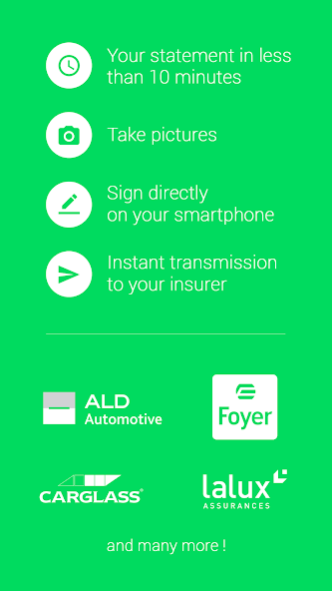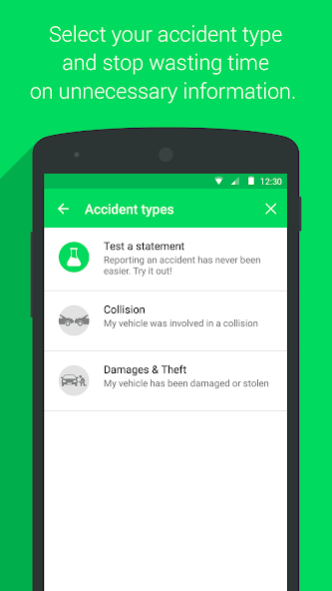Assisto: report your car accid 4.1.1
Free Version
Publisher Description
If you happen to be involved in an accident anywhere in Europe, Assisto will help you to establish a claim:
- for any type of accident involving one or two vehicles
- using one or two smartphones
It's exactly the same process as the European Accident Statement form although much easier and faster. Assisto gives more context with features such as GPS location, pictures and more. When your claim is fully completed, you will receive a confirmation via text message / SMS and an email with the PDF version of the European Accident Statement.
Assisto is already available in 42 European countries and in 15 languages.
Importing and sharing your insurance information as never been easier, wether it is family members or friends driving your vehicle, or a repair service. Several insurance companies throughout Europe already support Assisto with compatible QR codes printed on the proof of insurance. Don't hesitate to ask your insurance company to obtain yours.
Assisto also helps you to book appointment(s) for repairs, services and maintenance. We have just started with glass repair in partnership with Carglass® Belgium and Luxembourg. Much more will come soon.
Stay tuned and keep comments coming at support@assis.to
About Assisto: report your car accid
Assisto: report your car accid is a free app for Android published in the System Maintenance list of apps, part of System Utilities.
The company that develops Assisto: report your car accid is PINCH. The latest version released by its developer is 4.1.1.
To install Assisto: report your car accid on your Android device, just click the green Continue To App button above to start the installation process. The app is listed on our website since 2022-06-19 and was downloaded 3 times. We have already checked if the download link is safe, however for your own protection we recommend that you scan the downloaded app with your antivirus. Your antivirus may detect the Assisto: report your car accid as malware as malware if the download link to eu.pinch.assisto is broken.
How to install Assisto: report your car accid on your Android device:
- Click on the Continue To App button on our website. This will redirect you to Google Play.
- Once the Assisto: report your car accid is shown in the Google Play listing of your Android device, you can start its download and installation. Tap on the Install button located below the search bar and to the right of the app icon.
- A pop-up window with the permissions required by Assisto: report your car accid will be shown. Click on Accept to continue the process.
- Assisto: report your car accid will be downloaded onto your device, displaying a progress. Once the download completes, the installation will start and you'll get a notification after the installation is finished.